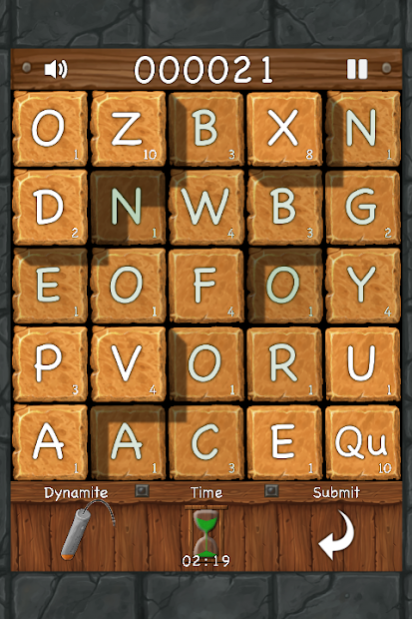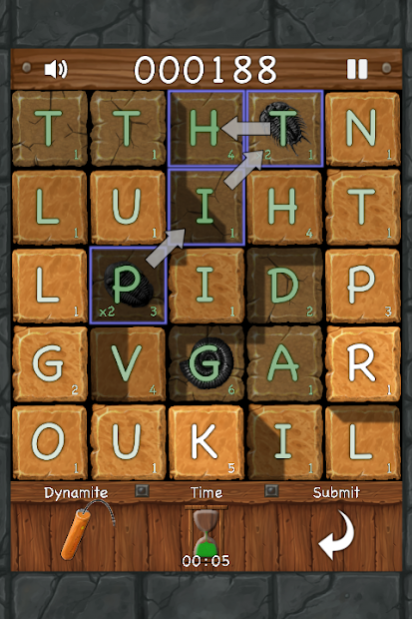Word Tunnel (Free) 2.1
Free Version
Publisher Description
From the makers of Dropwords, Word Tunnel is word-finding puzzle. Dig your way down the tunnel - used letter tiles crack and break, revealing new ones below. Gold and silver tiles at deeper levels have score multipliers.
The game can be played against the clock, or in a more slow paced and thoughtful turn-based mode. An untimed mode is also included.
The game offers three dictionaries, selectable via the game's Options dialog:
1. Scrabble: contains all the 2-to-8-letter words from the SOWPODS list of Scrabble competition words. This amounts to 114575 words, including both US and UK spellings. Because this is a Scrabble dictionary, proper nouns like "June" or "Rome" are not included. Plurals are included.
2. Webster's: based on the Webster's New International Dictionary, 2nd Edition, this contains 120130 2-to-9-letter words. Includes some proper nouns, but not plurals or Scrabble-specific words (such as my own favourite, "QI"!).
3. Both! The combination of the Scrabble and Webster's dictionaries; this is the dictionary used by default.
Have fun!
More game modes are coming soon! Please feel free to e-mail me with any bug reports, requests, or questions!
About Word Tunnel (Free)
Word Tunnel (Free) is a free app for Android published in the Puzzle & Word Games list of apps, part of Games & Entertainment.
The company that develops Word Tunnel (Free) is Ben Garrett. The latest version released by its developer is 2.1.
To install Word Tunnel (Free) on your Android device, just click the green Continue To App button above to start the installation process. The app is listed on our website since 2020-09-19 and was downloaded 47 times. We have already checked if the download link is safe, however for your own protection we recommend that you scan the downloaded app with your antivirus. Your antivirus may detect the Word Tunnel (Free) as malware as malware if the download link to com.eekgames.worddigger is broken.
How to install Word Tunnel (Free) on your Android device:
- Click on the Continue To App button on our website. This will redirect you to Google Play.
- Once the Word Tunnel (Free) is shown in the Google Play listing of your Android device, you can start its download and installation. Tap on the Install button located below the search bar and to the right of the app icon.
- A pop-up window with the permissions required by Word Tunnel (Free) will be shown. Click on Accept to continue the process.
- Word Tunnel (Free) will be downloaded onto your device, displaying a progress. Once the download completes, the installation will start and you'll get a notification after the installation is finished.